How to choose a Home Cinema
The easiest way to go about putting together a home cinema is to start with a TV. Once you've chosen a TV, you can find a suitable sound system and also a Blu-ray player if needed. In this article, we present a step-by-step guide on how to choose all the individual devices with regard to the size of your living room, and on what to look out for before you make a purchase.

- How do I choose a home cinema?
- How big should the TV be?
- What TV resolution is ideal?
- What TV technology is preferable?
- Projectors: Are they suitable for home cinemas?
- Sound system dilemma: Surround sound or soundbar?
- How do I choose a surround sound system?
- I've got a surround sound system. How do I choose a receiver?
- How do I choose a soundbar?
- How do I choose a Blu-ray player?
How do I choose a home cinema?
When choosing a home cinema, it's most important to consider the size of your living room and where you can put your speakers. These criteria will help you choose not only the right TV size but also an appropriate sound system.
How big should the TV be?
The size of your ideal TV depends on the distance you can and want to put between the TV and the seats. Take a tape measure and note down the distance.

Then compare the distance measured with the data in this table and you'll know what the ideal size of your future TV is.
| Size | Resolution | Recommended viewing distance in metres* |
|---|---|---|
| 22" / 55cm | HD Ready | 1.2 |
| Full HD | 0.9 | |
| 28" / 71cm | HD Ready | 1.6 |
| Full HD | 1.1 | |
| 32" / 81cm | HD Ready | 1.8 |
| Full HD | 1.3 | |
| 40" / 101cm | 4K | 0.8 |
| Full HD | 1.6 | |
| 42" / 106cm | 4K | 0.8 |
| Full HD | 1.7 | |
| 48" / 121cm | 4K | 0.9 |
| Full HD | 1.9 | |
| 50" / 127cm | 4K | 1.0 |
| Full HD | 2.0 | |
| 55" / 139cm | 4K | 1.1 |
| Full HD | 2.2 | |
| 60" / 152cm | 4K | 1.2 |
| Full HD | 2.4 | |
| 65" / 165cm | 4K | 1.3 |
| Full HD | 2.6 | |
| 70" / 177cm | 4K | 1.4 |
| Full HD | 2.8 | |
| 75" / 190cm | 4K | 1.5 |
| Full HD | 3.0 | |
| 78" / 198cm | 4K | 1.5 |
| Full HD | 3.1 | |
| 88" / 224cm | 4K | 1.7 |
| Full HD | 3.5 | |
| * Values were calculated with regard to the screen size and resolution. | ||
What TV resolution is ideal?
This question probably came to mind the moment you saw the table above. Resolution really does affect the ideal viewing distance. If you sit too close to a low-resolution TV, you'll see individual pixels, which isn't exactly the first-class experience you'd hope to get from a home cinema. That's why investing in higher resolution for (at least) smaller viewing distance is something worth considering.

Now, let's look at different resolutions in more detail:
HD Ready (720p)
The advantage of HD Ready televisions is that they're cheaper. HD Ready TVs work well in the kitchen where you want to keep an eye on the cooking, but they're virtually unusable for a home cinema.
Full HD (1080p)
Full HD resolution is definitely adequate for a home cinema. The quality and sharpness of the image is good enough that you get to enjoy whatever you're watching in great detail. A big advantage is easily accessible content - you can watch films in Full HD resolution on ordinary Blu-ray discs, and the vast majority of internet TVs also provide 1080p resolution.
Ultra HD/4K (2160p)
This is currently the most advanced video resolution that is easily accessible. The advantage of 4K televisions is the image detail that makes for a breathtaking home cinema experience. You can get your hands on a lot of cinema hits in 4K resolution on special 4K Blu-ray discs (usually labelled as such) nowadays. Finding 4K content online is much harder, but Netflix, for example, is already pioneering a new era of 4K online content. It's only a matter of time until Ultra HD becomes ever-present in the world of internet television.
You can also watch films in 3D. For that you need a television that supports 3D technology (which is nearly all of today's better models), a 3D Blu-ray player, a film on a 3D Blu-ray disc - also labelled, much like 4K Blu-ray discs - and, of course, 3D glasses.
What TV technology is preferable?
There's no universal answer to this question, as each technology has its advantages and disadvantages, and so it all comes down to your personal preferences.
We'll skip classic LCD TVs, since they are no longer popular in the large format that is desirable for a home cinema. That's why we'll start directly with LED back-lit LCD TVs, called LED TVs, which are advantageous for their sharpness and high brightness. If a particular model is equipped with Quantum Dot technology, it also displays fairly nice colours. The general disadvantage of LED TVs is rather low-quality blacks and a low constrast as compared to OLED TVs.
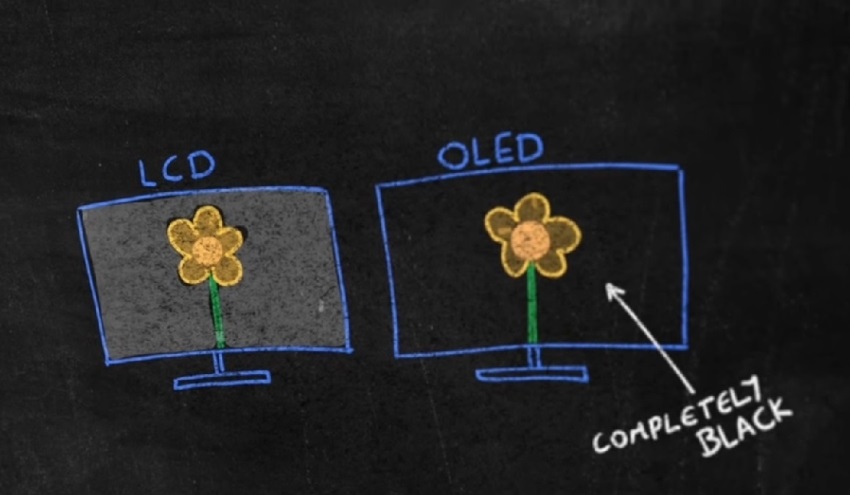
OLED televisions, as mentioned above, boast beautiful blacks and a wide contrast range. Their disadvantage is the complicated and expensive production of OLED displays, which is then reflected in high prices.
Projectors: Are they suitable for home cinemas?
Projectors are a great fit for a home cinema, there's no doubt about that. Ideally, you want to purchase a home cinema projector. Then you'll only need a projector screen and you can start the film rolling.
The big advantage of using a projector is the atmosphere: watching films on a projector screen makes you feel like you're in a real cinema. Also, if you watch something with your family or friends, it becomes something of a social event.

The disadvantage of a projector is that the projector lamp and colour filters have a limited service life, so it's not really suitable for casual entertainment - for example, when you use your TV as background for doing household chores. That doesn't mean you have to be afraid that those parts of your projector will be useless in a year, you should be able to easily get about a hundred screenings out of your them. It's a good idea to buy a TV on top of a projector nevertheless, if you want to watch TV programmes.
Sound system dilemma: Surround sound or soundbar?
Here you really need to consider the size of the room in which you want to assemble your home cinema. If it's a smaller living room, you can choose a smaller surround sound system (e.g. 3.1 channel) or a soundbar. Modern soundbars provide superb surround sound effects and so they're definitely worth considering. Moreover, unlike most speakers, soundbars are wireless and many come in interesting designs, which makes them decorative as well as practical.
If you have a larger room, you probably shouldn't hesitate and just get a surround sound system. Soundbars have improved leaps and bounds in recent years, but even the highest-quality models don't match up to the quality and experience of a good surround sound system. Now, let's talk about choosing speakers and soundbars in more detail.
How do I choose a surround sound system?
When choosing a surround sound system for your home cinema, the thing you have to pay most attention to is the number of channels. That tells you how many speakers there are in the set. If it's a 5.1 channel system, it means there are six speakers: one centre speaker, four satellite speakers and a subwoofer.
The regular 5.1 channel system looks like this: the centre speaker is placed on the TV and the four satellite speakers, either classic or tallboy speakers, stand in the four corners of the room. The subwoofer, which is used for bass, is usually placed on the floor directly under the TV. Every powerful collision or explosion in the film will get to you through the floor under the subwoofer, which makes the experience much more fun.
The vast majority of surround sound systems also come with a Blu-ray player, which means you will find Blu-ray player systems in our Home cinema category?
All sets with odd-number channels, such as 7.1 and 3.1, work much like the 5.1 system.

However, there are also surround sound systems with an even number of channels, such as 4.1. In such a system, there might not be a centre speaker, or the set up of the satellite speakers may be different. In such cases, it's better to take a look at pictures of the specific system to find out what speakers it includes.
How many channels do you then choose for your home cinema? That depends on the specific dimensions of the room. 5.1 channel systems are perfect for mid-sized living rooms. Smaller living rooms, those you can find e.g. in a standard block of flats, work better with a 2.1 channel system with no rear satellite speakers or a 3.1 system with a classic speaker under the TV and two speakers by the sofa. Large living rooms give you the freedom to choose a 7.1 system if you so wish.
I've got a surround sound system. How do I choose a receiver?
A lot of televisions now have first-class sound, but they still fall a little short of perfection. It'll probably always stay that way, which could also mean that your surround sound system might never reach its full potential. This is where multichannel receivers come in (not to be confused with stereo receivers, which are primarily used for music).
Multichannel (or AV) receivers are devices that can be seen as (but not only) audio transformers. Receivers receive audio from the TV via HDMI and then edit, enhance, and distribute it to your home cinema speakers.
Choosing a receiver is easy: however many channels your surround sound system has, your receiver should have at least as many. The maximum output (W) of the receiver should also be more or less equal to the maximum output of the surround sound system so that they don't unnecessarily knock each other out, so to say.

And then it's easy - the greater number of audio technologies the receiver supports, the better. Some of the newest receivers support even Dolby Atmos, which is the best sound you can currently get out of home speakers.
How do I choose a soundbar?
The issue of the number of speakers concerning soundbars isn't any different from the surround sound system. A 2.1 channel soundbar has two speakers + subwoofer, a 5.1 soundbar has five speakers + subwoofer, and so on. Most soundbars have a separate subwoofer that is also usually placed on the floor under the TV.
We should note that a greater number of speakers in the soundbar provides a better surround sound effect. This is because each speaker angles the sound in a different direction and has a specific function, which makes for a more flashy sound.
You do recommend focusing on speakers when it comes to multichannel soundbars: each manufacturer should specify how the individual models work and they also often provide sketches of how the sound travels from the speakers across the room. This should give you an idea of how a particular soundbar would work in your home, which is what you need to know to make an informed choice.

Soundbars also have various features that improve sound reproduction. Some of the better soundbars can adjust to the acoustics in the room and deliver a surround sound effect tailored to your living room. If you're willing to invest a bit more into your home cinema, we definitely recommend a soundbar equipped with this feature.
How do I choose a Blu-ray player?
If you're assembling a home cinema from scratch or you've decided to go with a soundbar, you'll find yourself in need of a separate Blu-ray player.
Choosing a Blu-ray player is easy; every Blu-ray player can handle common Blu-ray discs, and if you want to watch Ultra HD/4K films, you just have to check if a model can handle it. All this information can be found on the product label. The same goes for 3D.
How to choose a home cinema? Let's recap:
- Choose a TV. Measure viewing distance and choose an LED or OLED TV in the ideal size, with 4K resolution and HDR.
- Choose an audio system. A soundbar or a smaller surround sound system for a smaller living room, a multichannel surround sound system for a larger living room.
- Your Blu-ray player must be able to handle 4K resolution.


