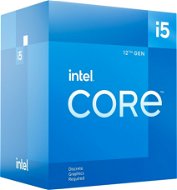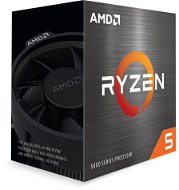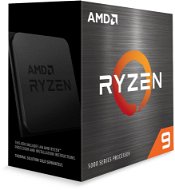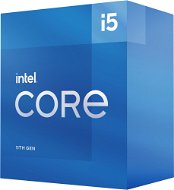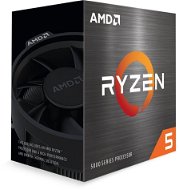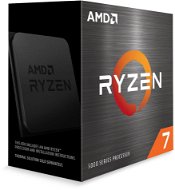What is a Processor?
A processor is the main processing unit of personal computers and also for other electronics, such as smart phones. It is often referred to as CPU. Processors are not designed for the sake of a single functionality, they work the complex way that applications require. At the same time, the processor controls other parts of the computer and their share in the common processing work of the whole system. Intel and AMD are among the main processor manufacturers, so this article will focus primarily on their products. It will also delve into how CPU works in general, about its cores and threads, and what it really means when the processor is clocked.
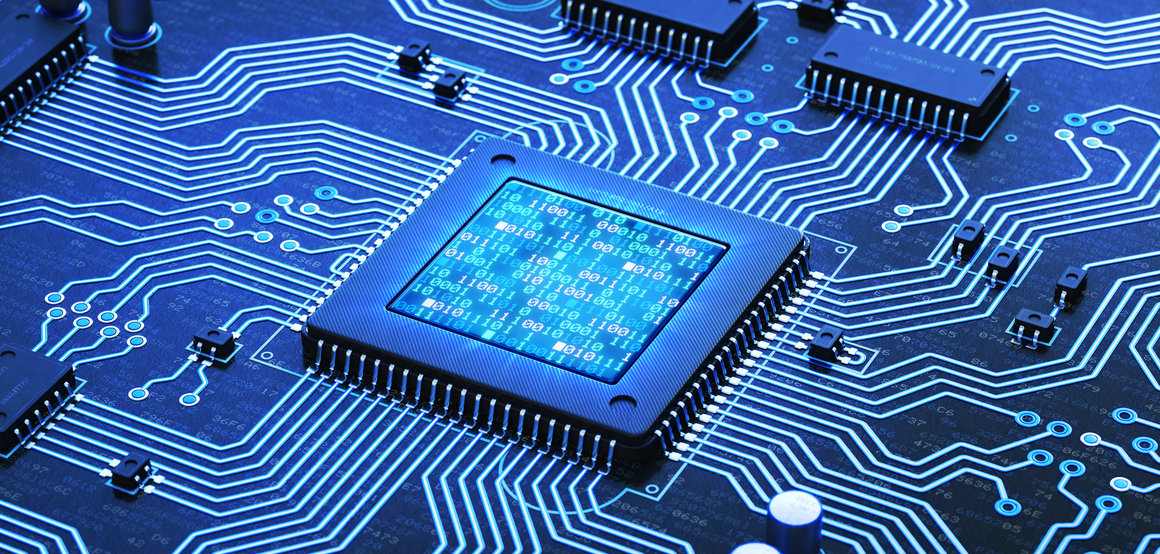
Table of Contents
- How does a processor work?
- What is processor frequency?
- What is CPU clocking?
- What is boost frequency?
- What are CPU cores?
- What type of processors are there?
- What are the other CPU parameters?
- Which processor should I choose?
How does a processor work?
The principle of all today's processing systems is based on the processing of binary operations. The binary system has, of course, only two states, 0 and 1, which can be easily represented by voltage levels in the processor due to their simplicity.
Lets move to even lower levels of electronic connections. The processor's basic building unit is a transistor working as a switch. Its task is to change the state between the logical low (0) and logical high (1). One transistor alone would not be able to carry out too many calculations, so the are billions packed into today's processors, making it possible to perform even the most complex operations.
Individual operations together consist of instructions, and groups of those are called programs. The program is sequenced, which means that its processor instructions are executed one after the other in the so-called instruction cycles.
What is processor frequency?
If the processor functionality is greatly simplified, it is possible to assert that it is only a large set of transistors that rapidly change their states according to what the operations require. The interval between two pulses from the oscillator is called the frequency cycle. During this time, the processor is able to switch its transistors to one and then back to zero. We refer to the change of state from zero to one as the rising edge and to the change of one to zero as the falling edge. The amount of these cycles per second is called the processor frequency. The unit is Hertz (Hz), and since today's processors display frequencies in billions of Hertz, we often use the prefix Giga (GHz) or Mega (MHz, million Hertz) in this context. Frequency is often referred to as the frequency or the clock rate of the processor.

Frequency is one of the main factors that affect CPU performance. In simple terms, the higher the frequency, the higher the power. However, this claim should not be taken too literally. If two otherwise identical processors differ only in frequency, the one with the higher frequency will be more efficient. However, other factors, such as its architecture, the number of cores, etc., affect the overall performance of the processor, so higher frequencies alone will not guarantee superiority. The other processor parameters will be examined further on.
What is CPU clocking?
Processor clocking is the process of increasing and reducing its resulting frequency. This equals the sum of the base clock (BCLK) and the CPU frequency multiplier. BCLK is the frequency generated by the oscillator on the motherboard, apart from the processor, it also affects a range of other frequencies, such as memory clocks, and is typically set to 100MHz. The processor frequency can be altered in most cases. Be it by changing the BCLK, which is often not recommended due to reduced stability, and many motherboards do not even have this option, or by adjusting the value of the multiplier.
Ignoring its electronic connection, the multiplier represents only the number of the change of which can affect the overall processor frequency. Unlike BCLK, the multiplier is part of the CPU and the values vary between models. Considering desktop processors from the Intel and AMD manufacturers, their processors can be divided into two groups, the ones with unlocked multipliers and the ones with locked multipliers. A locked multiplier means that the manufacturer does not allow for any modification of its values, and due to the nature of such technologies it cannot be retrofitted. However, if you buy a processor with an unlocked multiplier, you will be able to change its value and therefore the frequency when you combine it with the correct motherboard or chipset.
When making these adjustments at home, it's called "overclocking". If you do not have at least the basic amount of experience in this field, it's worth doing some research. While ignorance probably won't cost you the CPU, as modern processors are equipped with a range of security fuses that need to be shut down first, attempting to overclock without knowledge could leave you with an unpleasant experience.
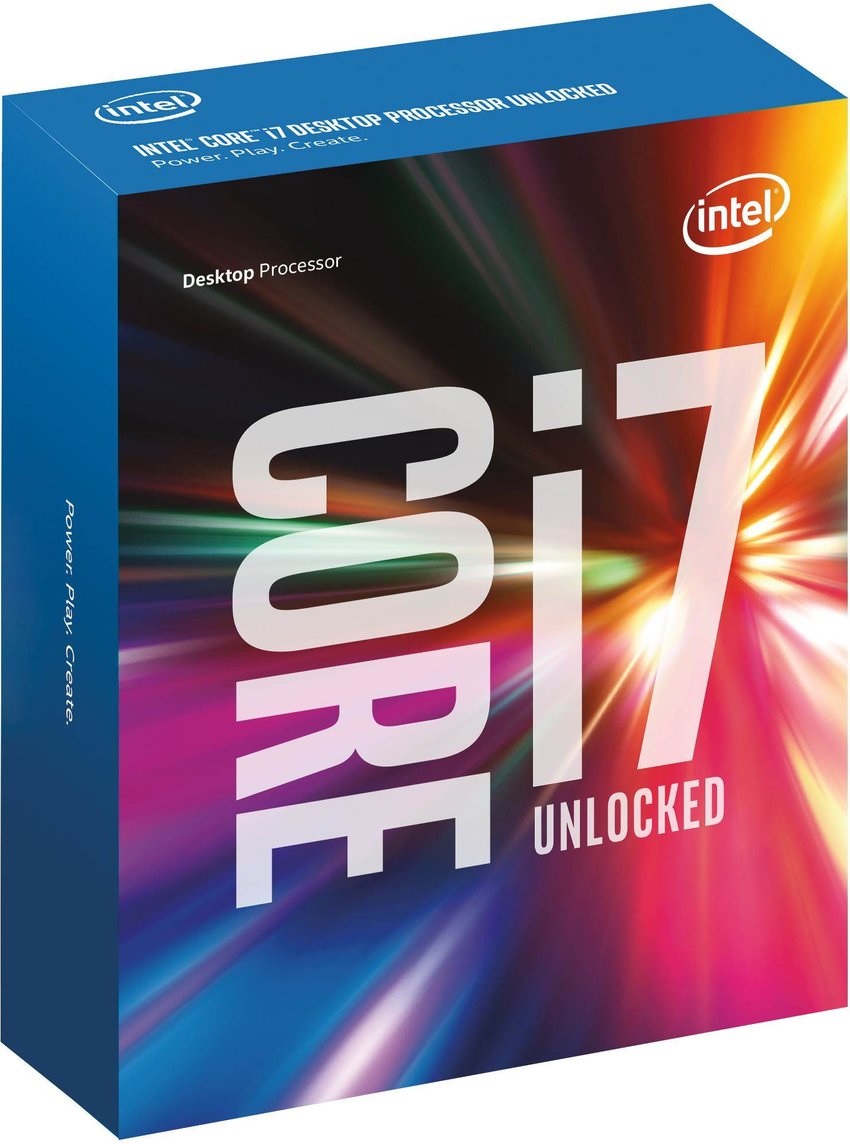
What is boost frequency?
Many Intel and AMD processors can adjust their frequency automatically. This is provided by Turbo Boost (Intel) and Turbo Core (AMD), both of which have a similar effect. When your CPU is working under a heavy load, it temporarily boosts the frequency to the "boost" limit to provide enough power. If such power is not needed, the frequency will remain lower and will save energy.
AMD introduced its new Extended Frequency Range (XFR) technology for the processors labelled with an X at the end of the model number, which should automatically overclock the CPU over the boost limit as long as the core temperature remains at a safe level. Models with this technology are designed exclusively for users equipped with more efficient cooling than is usually included with the processor package, since AMD does not supply a cooling systems with them, and neither does Intel with unlocked multiplier models. Now is a good time to mention that all AMD Ryzen processors have an unlocked multiplier.
What are CPU cores?
We can confidently state that cores are separate processing units and a multi-core processor can be considered as a highly integrated connection of multiple cores. The cores are independent of each other, allowing the processor to process several different instructions at the same time to handle several programs at the same time. This ability is key for effective multitasking. Nowadays, more and more applications, including games, make use of multiple cores.
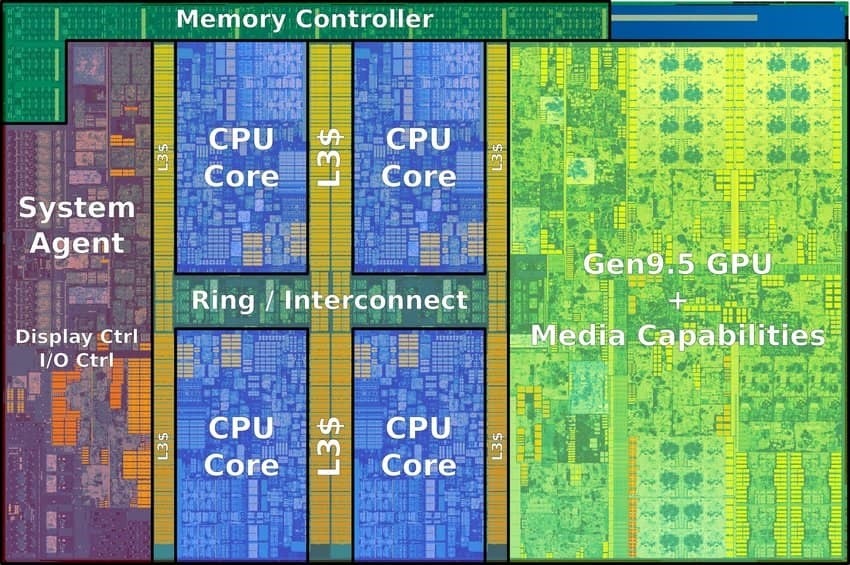
From the point of view of an operating system, the instructions are divided into threads that work in parallel, which allows them to perform faster when the application is programmed efficiently. Until Intel came up with the Hyper-Threading technology a few years ago, it was standard that one processor core could handle only one software thread. Now, a large number of processors are equipped with the technology that allows one physical core to process two threads. For this reason, these processor threads are also referred to as virtual or logical cores. It is important to note that processor threads do not substitute a full-featured physical core performance-wise as they share hardware resources with them, which limits their performance. Even though such technology is considered effective, we cannot claim that a dual-core processor with four threads would be equal to a full quad-core processor.
As mentioned earlier, Intel's technology is called Hyper-Threading, AMD processors use SMT (Simultaneous Multithreading) technology.
What types of processors are there?
There are two major desktop processor manufacturers in the world who share nearly one hundred percent of this market. The first is Intel, the second is AMD. Both companies divide their products into series and specific model labels. The series serve to roughly divide the entire product range according to the purpose and performance of the processor (and of course, also according to price).
| Name | Description |
|---|---|
| Intel Celeron | The Intel Celeron family of processors represents the lowest performance and price category. It features a dual core without HyperThreading and a fixed frequency that is generally lower than 3GHz. |
| Intel Pentium | Nowadays, this designation features lower class chips with two cores on the market, usually without HyperThreading or Turbo Boost technology. The frequency of the current generation is around 3.5GHz. |
| Intel Core i3 | This range includes lower middle class chips that can be used for day-to-day office work, but also for casual games. It has two physical cores with HyperThreading and a frequency around 4GHz without Turbo Boost. |
| Intel Core i5 | The golden compromise with plenty of performance even for demanding applications. Four physical cores without HyperThreading and a 4GHz frequency with Turbo Boost technology. Usually, at least one model with an unlocked multiplier exists for each generation. |
| Intel Core i7 | The best thing an ordinary mortal can wish for. Four physical cores with HyperThreading, Turbo Boost technology and over 4GHz frequency. As with the i5, there is also a model with an unlocked multiplier. |
| Intel Core i9 | A new entry into the HEDT (high-end desktop) segment that used to be ruled by the extreme Core i7 series. It offers up to 18 cores with HyperThreading and high frequencies with Turbo Boost. Of course, all models in this series feature an unlocked multiplier. |
| Intel Xeon | Intel server solutions. Specifications vary considerably between the models, but the rule is a higher number of cores, a lower frequency, and a much larger cache compared to desktop processors. It features HyperThreading and Turbo Boost as standard. |
Intel processors have the advantage of the presence of an integrated graphics core on all models (except for Xeon servers), making them a more interesting product, from a customer perspective, that does not need a separate graphics card.

AMD, as a processor manufacturer, let their competition, which is basically Intel, get ahead with their technology, and as a result its market share has fallen. For years, it was true that for a technologically advanced and powerful processor it was necessary to move to the blue side. But this is changing now because AMD has boosted development and brought Ryzen processors to the people. Due to the 14nm manufacturing process, used by Intel processors for some time, finally brought healthy competition to the market. The processors were named Ryzen 3, 5 and 7 as a direct response to the Intel series. AMD also has a HEDT segment representative called Ryzen 9 Threadripper.
| Name | Description |
|---|---|
| AMD Sempron | AMD Sempron processors are the cheapest to find among AMD products. There are dual-core and quad-core versions featuring an integrated graphics core. They both work on a very low clock and are based on the old 28nm production technology. |
| AMD Athlon X4 | These models are also based on the obsolete 28nm production technology, they have a quad-core with frequencies of up to about 4GHz and Turbo Core technology. They do not have a graphics core. |
| AMD FX | This series represents dark times for AMD: the processors that let the Core range from Intel get ahead concerning technology. They were made with the obsolete 32nm technology in versions with four, six and eight cores. The matter of cores is a controversial topic because of the sharing of some sources as the internal topology of AMD FX processors corresponds to half the number of cores with the ability to process multiple threads. |
| AMD Ryzen 3 | A new series from AMD made with the modern 14nm process, like all Ryzen processors. These are quad-core processors without SMT, with Turbo Core and frequencies above 3GHz. |
| AMD Ryzen 5 | AMD's response to the popular Intel Core i5 processors. However, in this price category, these are state of the art six-core models that share the Turbo Core and SMT technology with the quad-core models, giving the mid-range processor category a whole 12 processing threads. |
| AMD Ryzen 7 | Higher class Ryzen processors. Eight cores with SMT, totaling 16 threads. Of course, it features Turbo Core technology for automatic overclocking. It lacks a graphics core. |
| AMD Threadripper | HEDT solution by AMD. Currently, two AMD Ryzen Threadripper models are available. Both, of course, share modern technology, including the production, and the frequency around 4GHz after the Turbo Core application. Their domain in the AMD portfolio is 12 and 16 physical cores with SMT, so the lower of these models has a total of 24 processing threads, while the higher one has 32. |
At the moment AMD has a much wider product range in the lowest class. That would be the FX, Athlon X4 and Sempron series, but they are losing their attractiveness quickly after the Ryzen models. Still, the A-series models, which include a more powerful integrated graphics core than Intel's chips, are interesting. Trying to reach a limited budget customer plays right into their hands because, despite their older technology, you can use processors to play games a little better without a dedicated graphics card than with Intel processors.

What are the other CPU parameters?
We have already explained what the processor frequency is and what its cores and threads are. However, the processor has a number of other parameters besides these, although it can be argued that the more cores and the higher frequencies, the more powerful processor, ignoring some of them could cost you.
Processor Microarchitecture
Innovations in the product range of processor manufacturers are embodied by generations of processors. Each time the manufacturer adds new chips to their range, they also become new generation chips. Each generation is marked with a serial number and a code label. For example, Intel is currently offering the seventh generation of Core processors named Kaby Lake and AMD is offering its first-generation of the Ryzen processors, which they call Zen.
CPU Socket
A CPU socket or a CPU slot is one of the basic parameters when selecting a processor relative to the motherboard. This is a connector into which the processor case is inserted and locked. Make sure you check the label and if the motherboard socket and processor socket do not match, not only will these two components not work together but you will not be able to connect them. There are two main socket designs. A more advanced LGA that connects the processor via surface-mounting and the already receding PGA, the principle of which is to lock the processor with pins fitting precisely into the holes in the socket. However, the individual sockets differ from each other mainly by their name, which is, in fact, everything that you need to be interested in when choosing a processor. Intel's most recent socket is LGA1151 and for AMD it's AM4. If you are interested in a HEDT processor, not only are these chips often based on different architectures, they also often have a different socket. AMD created the TR4 socket for its Threadripper processor, while Intel, with many years of experience, only updated the older HEDT socket and named the new one LGA2066.
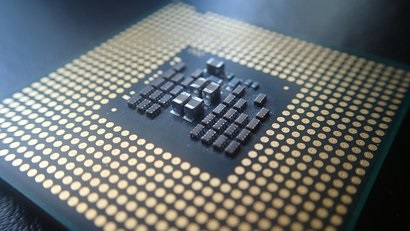

Comparison of LGA (left) and PGA (right).
TDP Processor
TDP is the abbreviation of Thermal Design Power, which refers to the maximum heat output of the processor, or the amount of heat it can produce at its maximum load. TDP is a parameter used primarily in connection with the cooling design and is more of a top amount rather than the mean value. This value, however, cannot, as many people think, directly reflect the CPU's power consumption but is directly proportional to it. Therefore, a lower TDP equals a lower CPU consumption.
L3 CPU Cache
CPU caches have the task of balancing the speed differences between the components. They are very fast, and they are divided into layers, hence the letter L before the number of the layer. The L3 cache is the slowest, biggest cache in the processor and is shared by all cores. The lower the memory level, the smaller the volume, the higher the speed, and the closer it is to the processor itself. L2 and L1 are therefore implemented directly in the core. As a rule, the larger the L3 cache memory, the better. However, that isn't always true, for example, Intel has revised the design of caches and reduced the size of L3 in favour of the L2 cache on its recent HEDT Skylake-X processors.
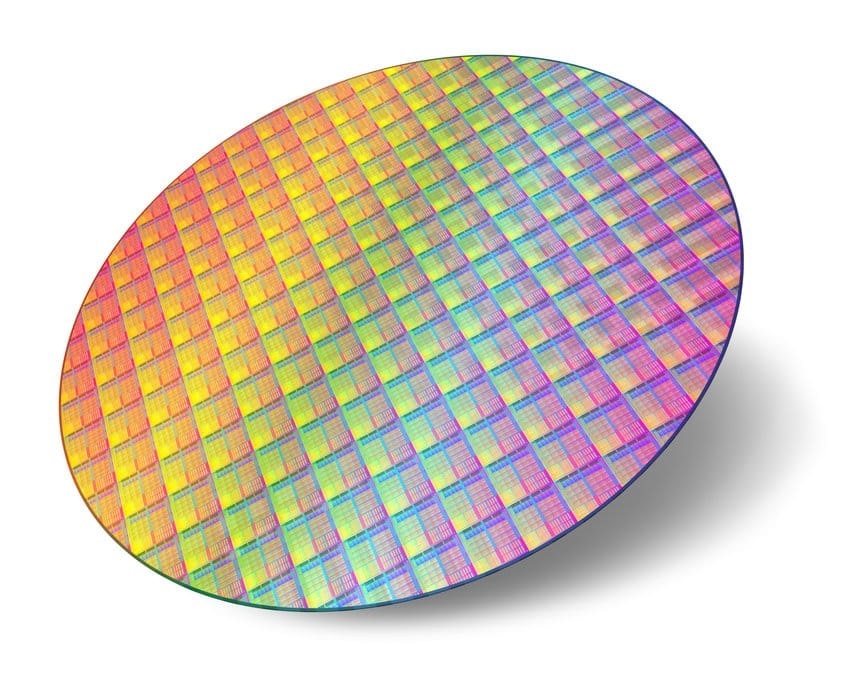
Processor Manufacturing Technology
If we want to declare something as the key to the progress in intergenerational performance, it's the production technology. It is currently reported in nanometres, and its value provides information about the dimensions of the transistors in the processor. The smaller the transistors, the more of them can be placed on the chip while reducing its spatial demands. Smaller transistors have lower power consumption and can switch faster, which is positively reflected in increasing processor frequencies. While every new generation of processors can be proclaimed a technological success, often there are only minor changes in architecture, and innovation in manufacturing technology is always a major IT event.
Which processor do I choose?
If complex processor technology does not appeal to you, always keep in mind the correct socket from which you select the motherboard. Also, make sure you know what you plan to use your computer for when choosing a CPU. If it's ordinary office work, Intel Pentium, Core i3 or AMD Ryzen 3 will serve you well. If you are aiming more towards a gaming machine, select Intel Core i5 or i7 or their AMD counterparts, Ryzen 5 and Ryzen 7. The heart of a working station for graphics artists, architects, or multimedia content editors is best fitted with Intel Core i7 and AMD Ryzen 7 or HEDT AMD Threadripper and Intel Core i9 chips.