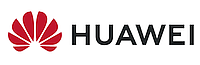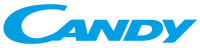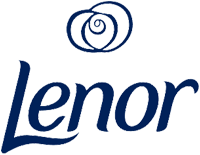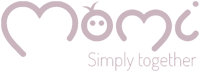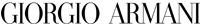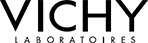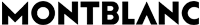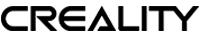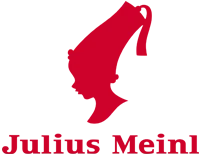Foxit PhantomPDF Standard 10 (Electronic License)
-
 Mega Sale
Mega Sale
-
Phones, Smart Watches, Tablets
 Mobile PhonesiPhones
Mobile PhonesiPhones
Samsung
Xiaomi
Motorola
Google
Google
OnePlus
Smartphones
vivo
Basic
Rugged
Desk Phones and Fax Machines
Accessories
More categories Less
 TabletsMore categories Less
TabletsMore categories Less
 Smart Watch AccessoriesMore categories Less
Smart Watch AccessoriesMore categories Less
-
Computers and Laptops
 LaptopsGaming
LaptopsGaming
Home & Office
Professional
MacBook
Lenovo
HP
Dell
Acer
Asus
Microsoft Surface
MSI
Accessories
More categories Less ComputersAlza PCs
ComputersAlza PCs
Gaming
Business
Mini PCs
All-In-One PCs
Mac
Regular Size
Sorted by OS
Servers
By Series
Most Affordable
Accessories
More categories Less




 VR GlassesMore categories Less
VR GlassesMore categories Less
 3D PrintMore categories Less
3D PrintMore categories Less -
Gaming and Entertainment

 PlayStation 4More categories Less
PlayStation 4More categories Less
 Nintendo SwitchMore categories Less
Nintendo SwitchMore categories Less PC GamingMore categories Less
PC GamingMore categories Less





 Board GamesNovinky
Board GamesNovinky
Children's
Adults
Cards
Pokémon
Party
Knowledge
Strategy
Logic
Sorted by Number of Players
Themed
Sorted by Series
More categories Less -
TV, Photo, Audio & Video
 TelevisionsBy Screen Size
TelevisionsBy Screen Size
New Range
4K Ultra HD
8K
Smart TV
Android / Google TV
OLED
QLED
Mini LED
Samsung
LG
Philips
Sony
Gaming TVs
Accessories
Classic
More categories Less
 SpeakersWireless
SpeakersWireless
For Mobile Devices
For Computer
TV
Hi-Fi
Party
Studio Monitors
Outdoor
Enclosures
In-Car
Soundbars
Smart
Accessories
Speaker Systems
More categories Less
 Video CamerasMore categories Less
Video CamerasMore categories Less
 PlayersMultimedia Centers
PlayersMultimedia Centers
Turntables
Micro & Mini Systems
Video Players
MP3
MP4 (Video)
Network Players
Radios
Players
More categories Less DronesMore categories Less
DronesMore categories Less

 RadiosMore categories Less
RadiosMore categories Less -
 Smart Home
Smart Home
-
Major Appliances


 RefrigeratorsMore categories Less
RefrigeratorsMore categories Less
 DishwashersMore categories Less
DishwashersMore categories Less Built-In OvensMore categories Less
Built-In OvensMore categories Less MicrowavesMore categories Less
MicrowavesMore categories Less

 Kitchen HoodsMore categories Less
Kitchen HoodsMore categories Less Wine CoolersMore categories Less
Wine CoolersMore categories Less

 Gastro EquipmentMore categories Less
Gastro EquipmentMore categories Less


-
Household and Personal Appliances








 Air Conditioners and FansMore categories Less
Air Conditioners and FansMore categories Less HeatingElectric
HeatingElectric
Gas
Fireplaces
Radiators
Panel Heaters
Hot-Air
Workshop Heaters
Outdoor Heaters
Smart Heating
Accessories
More categories Less -
 Kitchen and Household Supplies
Kitchen and Household Supplies
 DiningMore categories Less
DiningMore categories Less
 Kitchen UtensilsMore categories Less
Kitchen UtensilsMore categories Less
 BakingBaking Sheets
BakingBaking Sheets
Moulds
Roasting Pans
Casseroles
Pastry Boards
Mixing Bowls
Rolling Pins
Baking Mats
Turners
More categories Less


-
Drugstore
 Laundry DetergentsGels
Laundry DetergentsGels
Washing Powders
Capsules & Tablets
Fabric Softeners
Laundry Detergents
For Babies
Colour Protect Tissues
Laundry Fragrances
Laundry Starch
Sportswear
Stain & Odour Removers
Water Softeners
Special Detergents
Laundry Whiteners
Washing Machine Cleaners
Tumble Dryer Products
Textile Dyes
Accessories
More categories Less
 Dishwasher DetergentsMore categories Less
Dishwasher DetergentsMore categories Less
 Body CareMore categories Less
Body CareMore categories Less
 Hair CareMore categories Less
Hair CareMore categories Less DermocosmeticsMore categories Less
DermocosmeticsMore categories Less Make-upMore categories Less
Make-upMore categories Less Professional CosmeticsMore categories Less
Professional CosmeticsMore categories Less







 XXL PacksMore categories Less
XXL PacksMore categories Less -
Beauty


 WatchesFor Men
WatchesFor Men
For Women
For Children
Designer
Sorted by Material
Watches Sorted by Type
Gift Sets
Accessories
Pocket Watches
More categories Less DermocosmeticsMore categories Less
DermocosmeticsMore categories Less Make-upMore categories Less
Make-upMore categories Less Professional Hair CareMore categories Less
Professional Hair CareMore categories Less -
House, Hobby and Garden

 Workshop EquipmentMore categories Less
Workshop EquipmentMore categories Less
 GardenHandling Equipment
GardenHandling Equipment
Garden Furniture
Gardening Equipment
Garden Tools
Irrigation Systems
Ponds
Outdoor Lighting
Bins
More categories Less





 GrillsMore categories Less
GrillsMore categories Less House & FlatWindow Nets
House & FlatWindow Nets
Insect Traps
Gate Engines
Adhesive Tapes
Glues
Seals
Tesa Smart Mounting System
Water Filtration
More categories Less Planting & GrowingMore categories Less
Planting & GrowingMore categories Less

 Electrical WiringMore categories Less
Electrical WiringMore categories Less -
Sport and Outdoors

 Electric BikesMore categories Less
Electric BikesMore categories Less Electric ScootersMore categories Less
Electric ScootersMore categories Less


 Rollerblades & SkatesMore categories Less
Rollerblades & SkatesMore categories Less

 Ball SportsFootball
Ball SportsFootball
Basketball
Volleyball
Floorball
Handball
Beach Volleyball
Futsal
Football Tennis
Accessories
More categories Less Water SportsMore categories Less
Water SportsMore categories Less
 Backpacks & BagsMore categories Less
Backpacks & BagsMore categories Less Sports ShoesMore categories Less
Sports ShoesMore categories Less
 Fitness TrackersMore categories Less
Fitness TrackersMore categories Less Category Clearance SaleMore categories Less
Category Clearance SaleMore categories Less -
Toys, for Kids and Babies




 Party GamesNovinky
Party GamesNovinky
Children's
Adults
Party
Cards
Pokémon
Knowledge
Strategy
Logic
Sorted by Number of Players
Themed
Sorted by Series
Brain Teasers
More categories Less

 Kits & PuzzlesMore categories Less
Kits & PuzzlesMore categories Less

 Stuffed Animals and PuppetsMore categories Less
Stuffed Animals and PuppetsMore categories Less
 Figures & AnimalsMore categories Less
Figures & AnimalsMore categories Less




-
Car & Moto






 Car LightbulbsMore categories Less
Car LightbulbsMore categories Less
 ToolsFor Vehicle Technicians
ToolsFor Vehicle Technicians
Jacks & Supports
Welding Equipment
Work Lights
Pressure Washers
Hand Tools
Tools
Storage
More categories Less

 Caravans & BoatsMore categories Less
Caravans & BoatsMore categories Less -
Office Supplies and Stationery



 School SuppliesSchool Backpacks & Bags
School SuppliesSchool Backpacks & Bags
Pencil Cases
Art Supplies
Stationery
Children's Writing Boards
Notebooks
Umbrellas & Raincoats
Notepads and Notebooks
School Folders
Lunch Boxes
Briefcases
Technical Drawing Supplies
Stationery Holders
Learning Tools
Sketchbooks and Coloured Paper
Children's Scissors
Calculators
More categories Less

 3D PrintMore categories Less
3D PrintMore categories Less -
Food and Alcohol


-
Health

 Healthy EatingNuts
Healthy EatingNuts
Dried Fruit
Nut Creams
Freeze-Dried Fruit
Superfoods
Oils
Raw Food Preparation
Seeds
Flours
Healthy Treats
Bery Jones
More categories Less



 Rehabilitation AidsMore categories Less
Rehabilitation AidsMore categories Less
 DermocosmeticsMore categories Less
DermocosmeticsMore categories Less -
 Our brands
Our brands
-
 Save Energy!
Save Energy!
-
Delivering Today!
-
 Unsealed goods and bazaar
Unsealed goods and bazaar
Don't like the alternatives? Choose from the full product list

Foxit PhantomPDF Standard 10 (Electronic License)
Create, edit and export professional-looking PDF documents and forms with Foxit PhantomPDF 10 Standard software . Foxit PhantomPDF Standard 10 offers tools for manipulating pdf files and their pages, sharing information and collaborating with users, creating pdf files from other file formats, and converting those formats back to pdf format. Convert scanned documents and images to pdf. Secure access to confidential information in your documents. You get all this and many other benefits with Foxit PhantomPDF 10 Standard software.
Key features of Foxit PhantomPDF Standard 10 office software
- Foxit PhantomPDF 10 Standard software for creating professional pdf documents
- The perfect tool for editing a PDF document
- Easy handling of PDF files and their pages
- Share information from PDF files among multiple users
- Conversion to all known file formats and their conversion back to PDF
- Convert scanned documents and images to PDF
Editing and organizing PDF documents in Foxit PhantomPDF 10
Change the layout of the document and move the text boxes, resize them, and align the text. Add watermarks, headers, footers to your document . Create PDF documents using pages from other pdf documents, merge several pdf documents together, delete, add and rotate individual pages. Share PDF documents and collaborate on them.
Foxit PhantomPDF works with a format used worldwide
The whole interconnected world uses PDF documents. Create them from Microsoft Office files and other file formats, and communicate and send information in a way that all your partners can understand . Foxit PhantomPDF handles the opposite process without any problems - converting a pdf file to Word, PowerPoint, Excel, creating JPG and PNG images and even text and HTML files. Foxit PhantomPDF will help you digitize workflows implemented so far in paper form. It connects to your scanner and converts scanned images to PDF.
Specifications
Basic parameters
License type
License
Compatibility
Language version
Software type
Specifications can be changed without notice. Images are for illustrative purposes only.