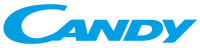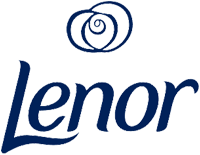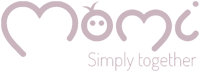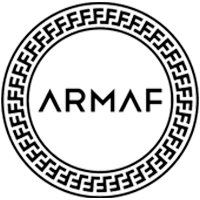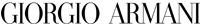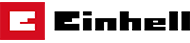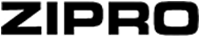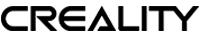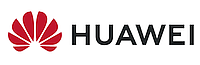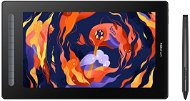The drawing tablet is a pointing device specifically designed for handmade retouching and graphics work that can’t be done with a mouse. In addition to the pressure sensitive surface that also reacts to the stylus tilt, drawing tablets include programmable buttons that help you work with specialised graphics software. It is especially useful for photographers who often have to apply finishing touches manually.
Drawing Tablets
Catalogue
-
-
 Alza Days
Alza Days
-
Phones, Smart Watches, Tablets
-
Computers and Laptops
 LaptopsGaming
LaptopsGaming
Home & Office
Professional
MacBook
Lenovo
HP
Dell
Acer
Asus
Microsoft Surface
MSI
Sorted by Screen Size
By Operating System
Accessories
More categories Less ComputersAlza PCs
ComputersAlza PCs
Gaming
Business
Mini PCs
All-In-One PCs
Mac
Regular Size
Sorted by OS
Servers
By Series
Most Affordable
Accessories
More categories Less




 VR GlassesMore categories Less
VR GlassesMore categories Less -
Gaming and Entertainment

 PlayStation 4More categories Less
PlayStation 4More categories Less
 Nintendo SwitchMore categories Less
Nintendo SwitchMore categories Less PC GamingMore categories Less
PC GamingMore categories Less





 Board GamesNovinky
Board GamesNovinky
Children's
Adults
Cards
Pokémon
Party
Knowledge
Strategy
Logic
Sorted by Number of Players
Themed
Sorted by Series
More categories Less -
TV, Photo, Audio & Video
 TelevisionsBy Screen Size
TelevisionsBy Screen Size
New Range
4K Ultra HD
8K
Smart TV
Android / Google TV
OLED
QLED
Mini LED
Samsung
LG
Philips
Sony
Gaming TVs
Accessories
Classic
More categories Less
 SpeakersWireless
SpeakersWireless
For Mobile Devices
For Computer
TV
Hi-Fi
Party
Studio Monitors
Outdoor
Enclosures
In-Car
Soundbars
Smart
Accessories
Speaker Systems
More categories Less
 Video CamerasMore categories Less
Video CamerasMore categories Less
 PlayersMultimedia Centers
PlayersMultimedia Centers
Turntables
Micro & Mini Systems
Video Players
MP3
MP4 (Video)
Network Players
Radios
Players
More categories Less DronesMore categories Less
DronesMore categories Less

 RadiosMore categories Less
RadiosMore categories Less -
 Smart Home
Smart Home
-
Major Appliances


 RefrigeratorsMore categories Less
RefrigeratorsMore categories Less DishwashersMore categories Less
DishwashersMore categories Less Built-In OvensMore categories Less
Built-In OvensMore categories Less MicrowavesMore categories Less
MicrowavesMore categories Less

 Kitchen HoodsMore categories Less
Kitchen HoodsMore categories Less Wine CoolersMore categories Less
Wine CoolersMore categories Less

 Gastro EquipmentMore categories Less
Gastro EquipmentMore categories Less


-
Household and Personal Appliances








 Air Conditioners and FansMore categories Less
Air Conditioners and FansMore categories Less HeatingElectric
HeatingElectric
Gas
Fireplaces
Radiators
Panel Heaters
Hot-Air
Workshop Heaters
Outdoor Heaters
Smart Heating
Accessories
More categories Less -
 Kitchen and Household Supplies
Kitchen and Household Supplies
 DiningMore categories Less
DiningMore categories Less Cookware for cookingMore categories Less
Cookware for cookingMore categories Less Kitchen UtensilsMore categories Less
Kitchen UtensilsMore categories Less
 BakingBaking Sheets
BakingBaking Sheets
Moulds
Roasting Pans
Casseroles
Pastry Boards
Mixing Bowls
Rolling Pins
Baking Mats
Turners
More categories Less


-
Drugstore
 Laundry DetergentsGels
Laundry DetergentsGels
Washing Powders
Capsules & Tablets
Fabric Softeners
Laundry Detergents
For Babies
Colour Protect Tissues
Laundry Fragrances
Laundry Starch
For Sportswear
Stain & Odour Removers
Water Softeners
Special Detergents
Laundry Whiteners
Washing Machine Cleaners
Tumble Dryer Products
Textile Dyes
Accessories
More categories Less
 Dishwasher DetergentsMore categories Less
Dishwasher DetergentsMore categories Less
 Body CareMore categories Less
Body CareMore categories Less
 Hair CareMore categories Less
Hair CareMore categories Less DermocosmeticsMore categories Less
DermocosmeticsMore categories Less Make-upMore categories Less
Make-upMore categories Less Professional CosmeticsMore categories Less
Professional CosmeticsMore categories Less







 XXL PacksMore categories Less
XXL PacksMore categories Less -
Beauty


 WatchesFor Men
WatchesFor Men
For Women
For Children
Designer
Sorted by Material
Watches Sorted by Type
Gift Sets
Accessories
Pocket Watches
More categories Less DermocosmeticsMore categories Less
DermocosmeticsMore categories Less Make-upMore categories Less
Make-upMore categories Less Professional Hair CareMore categories Less
Professional Hair CareMore categories Less -
House, Hobby and Garden

 Workshop EquipmentMore categories Less
Workshop EquipmentMore categories Less
 GardenHandling Equipment
GardenHandling Equipment
Garden Furniture
Gardening Equipment
Garden Tools
Irrigation Systems
Ponds
Outdoor Lighting
Bins
More categories Less





 GrillsMore categories Less
GrillsMore categories Less House & FlatWindow Nets
House & FlatWindow Nets
Insect Traps
Gate Engines
Adhesive Tapes
Glues
Seals
Tesa Smart Mounting System
Water Filtration
More categories Less Planting & GrowingMore categories Less
Planting & GrowingMore categories Less

 Electrical WiringMore categories Less
Electrical WiringMore categories Less -
Sport and Outdoors

 Electric BikesMore categories Less
Electric BikesMore categories Less Electric ScootersMore categories Less
Electric ScootersMore categories Less


 Rollerblades & SkatesMore categories Less
Rollerblades & SkatesMore categories Less

 Ball SportsFootball
Ball SportsFootball
Basketball
Volleyball
Floorball
Handball
Beach Volleyball
Futsal
Football Tennis
Accessories
More categories Less Water SportsMore categories Less
Water SportsMore categories Less
 Backpacks & BagsMore categories Less
Backpacks & BagsMore categories Less Sports ShoesMore categories Less
Sports ShoesMore categories Less
 Fitness TrackersMore categories Less
Fitness TrackersMore categories Less Category Clearance SaleMore categories Less
Category Clearance SaleMore categories Less -
Toys, for Kids and Babies




 Party GamesNovinky
Party GamesNovinky
Children's
Adults
Party
Cards
Pokémon
Knowledge
Strategy
Logic
Sorted by Number of Players
Themed
Sorted by Series
Brain Teasers
More categories Less

 Kits & PuzzlesMore categories Less
Kits & PuzzlesMore categories Less

 Stuffed Animals and PuppetsMore categories Less
Stuffed Animals and PuppetsMore categories Less
 Figures & AnimalsMore categories Less
Figures & AnimalsMore categories Less




-
Car & Moto

 MotorcycleScooter Accessories
MotorcycleScooter Accessories
Clothing
Luggage
Protectors
Covers
Locks
Spare Parts
Electronics
Motorcycle Cosmetics
Tools
More categories Less



 Car LightbulbsMore categories Less
Car LightbulbsMore categories Less
 ToolsFor Vehicle Technicians
ToolsFor Vehicle Technicians
Jacks & Supports
Welding Equipment
Work Lights
Pressure Washers
Hand Tools
Tools
Storage
More categories Less

 Caravans & BoatsMore categories Less
Caravans & BoatsMore categories Less -
Office Supplies and Stationery



 School SuppliesSchool Backpacks & Bags
School SuppliesSchool Backpacks & Bags
Pencil Cases
Art Supplies
Stationery
Children's Writing Boards
Notebooks
Umbrellas & Raincoats
Notepads and Notebooks
School Folders
Lunch Boxes
Briefcases
Technical Drawing Supplies
Stationery Holders
Learning Tools
Sketchbooks and Coloured Paper
Children's Scissors
Calculators
More categories Less
-
Food and Alcohol
-
Health

 Healthy EatingNuts
Healthy EatingNuts
Dried Fruit
Nut Creams
Freeze-Dried Fruit
Superfoods
Oils
Raw Food Preparation
Seeds
Flours
Healthy Treats
Bery Jones
More categories Less



 Rehabilitation AidsMore categories Less
Rehabilitation AidsMore categories Less
 DermocosmeticsMore categories Less
DermocosmeticsMore categories Less -
 Our brands
Our brands
-
 Save Energy!
Save Energy!
-
Delivering Today!
-
 Unsealed goods and bazaar
Unsealed goods and bazaar
Price
The best way to save. The filter will show you Price bombs, Super prices and discounted products.
Availability
Order status
Display Unsealed, Newish and Used products.
Customer reviews
Pressure levels
1,024
(6)
2,048
(5)
4,096
(14)
8,192
(68)
16,384
(9)
Scanning layer resolution
2540 lpi
(26)
5080 lpi
(76)
Adobe RGB colour range
72 %
(2)
72 % NTSC
(1)
74 %
(2)
82 %
(1)
87 %
(3)
94 %
(12)
96 %
(3)
99%
(6)
88 %
(1)
95 %
(1)
Display technology
IPS
(46)
AHVA
(2)
No Display
(45)
F-STN, positive reflective
(1)
Amorphous TFT LCD
(1)
VA
(1)
Pen
Pro Pen 2
(12)
Pen 4K
(8)
One Pen
(6)
UP61089A1
(2)
UP7724
(2)
KP302E
(1)
P03
(1)
P05
(7)
P01
(2)
Wacom Pro Pen 3
(3)
Display size
4.5 "
26.89 "
-
11.43 cm
68.3 cm
Filter
114
Results
6,890 Ft
Unsealed
Order by midnight, get it at the AlzaBox in the morning.
Info
Order Code:
XITAB003
Graphics Tablet -, active area: 157 × 279mm, 8192 pen pressure sensitivity, resolution of 5080 lpi, weight: 812g
49,590 Ft
Unsealed
Order by midnight, get it at the AlzaBox in the morning.
Info
Order Code:
XPP2f1
Graphics Tablet - 24" IPS display, 2560 × 1440, active area: 526 × 296mm, 8192 pen pressure sensitivity, resolution of 5080 lpi, weight: 7000g
Graphics Tablet - 13,3" IPS display, 1920×1080, active area: 293,76 × 165,24mm, 8192 pen pressure sensitivity, resolution of 5080 lpi, Adobe RGB colour range of 94 %, power supply: via USB, weight: 1790g
Graphics Tablet - 15,6" IPS display, 1920×1080, active area: 344 × 194mm, 8192 pen pressure sensitivity, resolution of 5080 lpi, Adobe RGB colour range of 72 %, power supply: corded, Pro Pen 2, weight: 1900g
247,890 Ft
Unsealed
Order by midnight, get it at the AlzaBox in the morning.
Info
Order Code:
MF115a1
Graphics Tablet - 11,9" IPS display, 1920×1080, active area: 263 × 148mm, 8192 pen pressure sensitivity, resolution of 5080 lpi, Adobe RGB colour range of 94 %, power supply: corded
112,590 Ft
Unsealed
Order by midnight, get it at the AlzaBox in the morning.
Info
Order Code:
XPP2b5
Graphics Tablet - 16" IPS display, active area: 344,68 × 215,42mm, 16384 pen pressure sensitivity, resolution of 5080 lpi, power supply: via USB, weight: 1790g
Graphics Tablet - 15,4" IPS display, 1920×1080, active area: 341 × 192mm, 8192 pen pressure sensitivity, resolution of 5080 lpi, Adobe RGB colour range of 94 %, power supply: corded
Graphics Tablet - 10,12" IPS display, 1920×1080, active area: 224 × 127mm, 8192 pen pressure sensitivity, resolution of 5080 lpi, Adobe RGB colour range of 87 %, power supply: corded, weight: 1000g
Graphics Tablet -, active area: 178 × 111mm, 8192 pen pressure sensitivity, resolution of 5080 lpi, power supply: via USB, wireless support, weight: 330g
29,190 Ft
Unsealed
Order by midnight, get it at the AlzaBox in the morning.
Info
Order Code:
XPP3a2
Graphics Tablet -, active area: 254 × 152mm, 8192 pen pressure sensitivity, resolution of 5080 lpi, power supply: via USB, weight: 460g
35,790 Ft
Unsealed
Order by midnight, get it at the AlzaBox in the morning.
Info
Order Code:
XPP8a1
Film Screen Protector for XP-Pen Artist 15.6 and 15.6 Pro
7,990 Ft
Unsealed
Order by midnight, get it at the AlzaBox in the morning.
Info
Order Code:
XPP6a7
Graphics Tablet - 13,31" IPS display, 1920×1080, active area: 294 × 165mm, 4096 pen pressure sensitivity, resolution of 2540 lpi, Adobe RGB colour range of 99%, power supply: via USB, One Pen, weight: 900g
Graphics Tablet - 11,61" IPS display, 1920×1080, active area: 257 × 145mm, 4096 pen pressure sensitivity, resolution of 2540 lpi, Adobe RGB colour range of 99%, power supply: via USB, One Pen, weight: 700g
167,690 Ft
Unsealed
Order by midnight, get it at the AlzaBox in the morning.
Info
Order Code:
MF129a1
Graphics Tablet -, active area: 254 × 152,4mm, 8192 pen pressure sensitivity, resolution of 5080 lpi, power supply: via USB, P01, weight: 578g
13,190 Ft
Unsealed
Order by midnight, get it at the AlzaBox in the morning.
Info
Order Code:
VEIKKa2
Graphics Tablet - 21,5" IPS display, 1920×1080, active area: 476,64 × 268,11mm, 8192 pen pressure sensitivity, resolution of 5080 lpi, Adobe RGB colour range of 96 %, power supply: corded, P05, weight: 4400g
Graphics Tablet - 23,8" IPS display, 2560 × 1440, active area: 527 × 296mm, 8192 pen pressure sensitivity, resolution of 5080 lpi, Adobe RGB colour range of 94 %, power supply: corded, weight: 5900g
Graphics Tablet - 11,6" IPS display, 1920×1080, active area: 256,32 × 144,18mm, 8192 pen pressure sensitivity, resolution of 5080 lpi, Adobe RGB colour range of 74 %, power supply: via USB, P05, weight: 777g
114,690 Ft
In stock 5 pcs
Order by midnight, get it at the AlzaBox in the morning.
Info
Order Code:
VEIKKa4
Graphics Tablet - 21,5" IPS display, 1920×1080, active area: 476,64 × 268,11mm, 8192 pen pressure sensitivity, resolution of 5080 lpi, Adobe RGB colour range of 96 %, power supply: corded, P05, weight: 4400g
Graphics Tablet - 11,6" IPS display, 1920×1080, active area: 256,32 × 144,18mm, 8192 pen pressure sensitivity, resolution of 5080 lpi, Adobe RGB colour range of 74 %, power supply: via USB, P05, weight: 777g
Graphics Tablet - 23,8" IPS display, 2560 × 1440, active area: 527 × 296mm, 8192 pen pressure sensitivity, resolution of 5080 lpi, Adobe RGB colour range of 94 %, power supply: corded, weight: 5900g
Graphics Tablet -, active area: 260 × 170mm, 8192 pen pressure sensitivity, resolution of 5080 lpi, weight: 610g
20,990 Ft
In stock 5 pcs
Order by midnight, get it at the AlzaBox in the morning.
Info
Order Code:
XPP2a2
Graphics Tablet -, active area: 229 × 127mm, 8192 pen pressure sensitivity, resolution of 5080 lpi, weight: 630g
Great price
43,990 Ft
In stock 1 pcs
Order by midnight, get it at the AlzaBox in the morning.
Info
Order Code:
XPP2f2
Graphics Tablet -, active area: 102 × 76mm, 8192 pen pressure sensitivity, resolution of 5080 lpi, weight: 140g
In the category Drawing Tablets on Alza.hu, we currently have a total of 114 products, which you can easily buy online and get quickly delivered. See all of your purchases and make orders on our easy-to-use app.