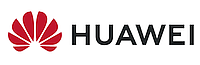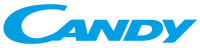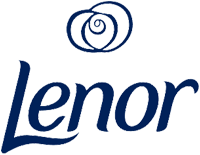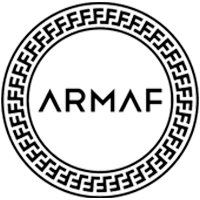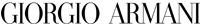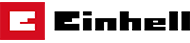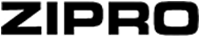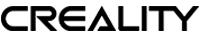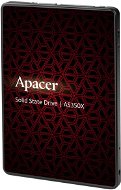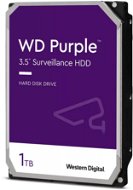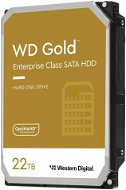Why Do You Need Data Backup? 5 Most Common Causes of Data Loss
Data Backup is essential if you want to prevent losses that can be caused by a variety of reasons.
- Inadvertent deletion or misuse.
- Natural and physical causes such as fire or flood.
- Deletion or corruption of files due to a virus infection.
- Theft, damage, sabotage or the purchase of a new device.
- Unpredictable errors such as a power failure and the failure of a hard disk or program.
How Do I Back Up Data on My Computer?
Before you can back up your computer data, you need to choose a storage location. Nowadays, 4 main methods are popular. We will go through all of these methods and reveal their advantages and disadvantages.
Back Up Data on Computer Disks
One of the most common choices PC users make is to back up data to disks. There are 3 basic types:
Use Internal Drives for Data Backup
Internal drives are part of computer assemblies. This is a fairly ideal solution for desktop PC owners who plan to upgrade over the years. However, laptop owners may have difficulty selecting a compatible drive and installing it, as some machines do not have extra space for them.
- Great selection.
- They never get lost.
- Non-transferable.
- Not always suitable for laptops.
External Drives for Data Backup
External drives are connected to the computer with a USB cable. They are therefore also suitable for laptops, for travelling, but also for the TV, in case you want to play or record video content. They are also very reliable and usually offer large storage capacities of up to 4TB or even more in some cases.
- Wide compatibility.
- High capacity and reliability.
- Possibility of loss.
- They can be damaged if not handled properly.
i
Internal and External Drives can be Further Divided into HDDs and SSDs.
- HDDs are cheaper, but are more easily damaged and tend to be noisy.
- SSDs are guaranteed to transfer data at high speeds, but they tend to be much more expensive.
Flash Drives for Data Backup
Flash drives are small storage devices that plug into the USB connectors of other devices, similar to external models. Thanks to their small size and the universal USB connector, you can take them virtually anywhere.
- Low price.
- Compact dimensions.
- Wide compatibility.
- Easy to use.
- High possibility of loss.
- Low capacity up to a maximum of 1TB.
- If the data is corrupted, you cannot save it.
OTG flash drives are compatible with computers and some phones and tablets. Before purchasing, make sure your smart device supports OTG.
Smart NAS Storage for Data Backup
NAS (Network Attached Storage) are smart storage devices that allow you to back up data from multiple computers at the same time. They usually contain several disks at once, which can be accessed by everyone, as long as you have an internet connection. Installation can be a little more complicated and requires advanced IT skills.
- Many advanced features.
- Low energy consumption.
- Suitable for home and business.
- High capacity that can be expanded.
- Higher price.
- More complicated installation.
- A more space-intensive solution.
- Important to check from time to time.
i
NAS storage can be expanded at any time with compatible disks.
The Cloud for Online Data Backup
The backup of data to the cloud is becoming increasingly popular. You can choose from many different paid, as well as free, operators that allow you to back up data on your personal and completely online virtual drive. Capacity and other functions depend on the operators. Some even offer corporate plans.
- Data cannot be lost.
- Easy to use.
- Sync with other devices.
- You just need an internet connection to access it.
- Depends on your internet speed.
- The most useful functions must often be paid for.
- Security depends on the operator and your account.
Cloud Service Providers for Data Backup
In the following table, we have prepared a short overview of the most popular cloud services which you can use to back up data. Together we will look at their capacities and prices.
| Operator |
Free capacity |
Premium capacity |
Price/month |
Data encryption |
| Microsoft OneDrive |
5GB |
100GB to 6TB |
£1.99 to £7.99 |
✕ |
| Google Drive |
15GB |
100GB to 2TB |
£1.59 to £10 |
✓ |
| Apple iCloud |
5GB |
50GB to 2TB |
£1 to £9 |
✓ |
| DropBox |
2GB |
2TB |
£13 |
✓ |
Price and cloud capacity aren't everything when you back up data. You should also consider which devices are supported and advanced features such as tracking previous file versions or two-factor authentication during login.
Media for Data Backup
Burning to CD/DVD is not as popular today as it was in the past for data backup. To back up your data, you will need disks and a burner, which not every computer has these days. To read, you will need a CD/DVD reader. CD/DVD-Rs, which are only usable once, can provide an interesting advantage in some situations.
- Cheap method.
- Easy to use.
- Compatible with various players.
- Low capacity.
- Scratching tendency.
- Requires a burner for backup.
i
If you plan to change the content on the disks, select the type of CD-RW or DVD-RW/DVD+RW.
Methods for Data Backup to Physical Storage
Have you chosen physical storage but are not sure how to start backing up? The 3 most common methods to back up data are:
Manual Backup
We are all familiar with manual backups - just take a file or folder and copy it to a storage location of your choice. It's an easy, free and time-saving process, but you have to check previous versions yourself and, most importantly, remember to back up yourself. It is also important to name all folders and files correctly.
Manual backup goes hand in hand with compressing files into a single package, which reduces the overall size and saves space. You can compress the data with WinZip, WinRAR or 7-zip, for example, and you will also need them to open the compressed files later.
Windows 10 Data Backup
Microsoft Windows 10 offers a very simple but not entirely effective automatic data backup system called File History. You can find this service in the settings under the Update and Security tile, then just select the drive and folders you want to back up, and Windows will save past versions of documents over time.
i
Users of Apple's iMac computers will enjoy a similar feature called Time Machine.
Advanced Data Backup Programs
The higher leagues of data backup are specialized backup programs. Once set up, they back up automatically and offer advanced features such as compression, bi-directional synchronization, tracking of previous versions, folder mirroring, or even full-image backups.
Disk imaging creates an exact copy of the entire disk, including programs, operating system and settings. This is a much faster and more compact solution than simple cloning. The advantage is the ability to store multiple copies for when you need to roll back the system or have a new PC.
Data Backup of Your Phone
Backing up your data is not unique to computers. Nowadays we recommend backing up your smartphones regularly too. Android phones are usually handled by Google, while iPhones use Apple's iCloud. But you can also use other cloud services on both phones.
Data Backup of Android Phones
Android phones most often use Google data backup. Just sign in to your Google account in the settings and then choose what data you want to back up and sync. A Google backup of your phone can include photos, videos, contacts, emails, messages, documents, as well as selected files on Google Drive.
i
Some brands of Android phones also offer their own backup services. It is also popular to back up your data to a computer via the phone manufacturer's program.
Data Backup of Apple iPhones
iPhone Smartphones from Apple have their own backups via iCloud. This is set up through an Apple ID profile for each user and is synchronised with other Apple devices. You can also back up data from your iPhone to your iMac by connecting it with a cable.
Interested in learning more about data backup? We have prepared a detailed article for your mobiles.
Hide description
 Backup & Recovery Software
Backup & Recovery Software
 NAS - Smart Data Storage
NAS - Smart Data Storage
 External Drives
External Drives
 Internal Hard Drives
Internal Hard Drives
 Flash Drives
Flash Drives
 CD, DVD...
CD, DVD...