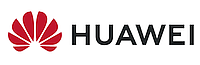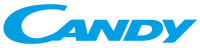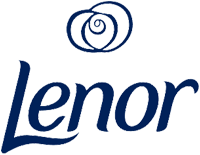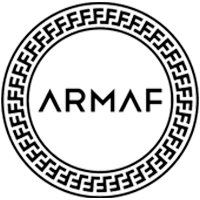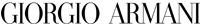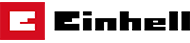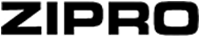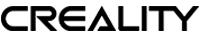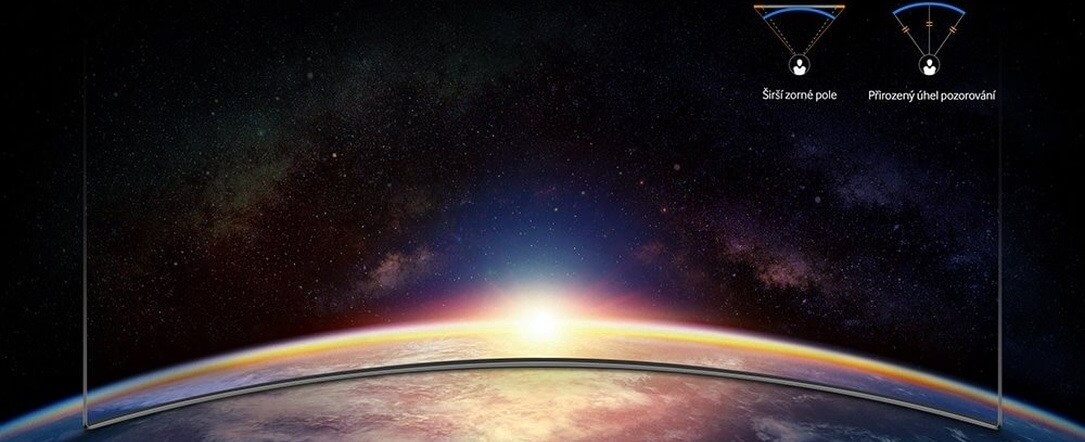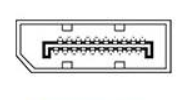A monitor is an essential part of every PC set. Although you can use the majority of computer monitors for multiple purposes, there are differences between them, especially in the quality and properties of the image. Below, you can find out what to focus on when choosing a new PC monitor and what type of device or screen is best for you.
ContinueMonitors
 Gaming
Gaming
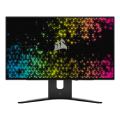 OLED
OLED
 Office
Office
 Professional
Professional
 Large Format
Large Format
 With TV Tuner
With TV Tuner
 Curved
Curved
 Full HD
Full HD
 4K
4K
 8K
8K
 Portable
Portable
 Console
Console
 Sorted by Size
Sorted by Size
 Smart Monitors
Smart Monitors
 Used
Used
 Home Office
Home Office
 Ergonomic
Ergonomic
 B2B Sales
B2B Sales
 Accessories
Accessories
 Projectors
Projectors
No longer sold
Monitors
We spend a lot of time sitting at the computer, so choosing the right type of monitor is an important decision. Focus on what you require, whether it's a high resolution, large diagonal size, flexibility or plug-in equipment. Quality monitors make work and play more comfortable by recuding eye strain.
How to choose the right LCD Monitor
Do you need a widescreen monitor or one with a classic 4:3 aspect ratio? Widescreen monitors are ideal for watching movies, playing games, and browsing the internet, while classic 4:3 monitors with diagonals of 17"-19" are ideal for office work. As for the display surface, you can choose from matte or glossy. Glossy displays deliver enhanced colour contrasts and better readability while matte displays reduce screen reflection.
It's not only the number of pixels on the screen (display resolution) that determines the quality of a monitor, the size of a monitor's dot pitch is also important. Comparing monitors of two different sizes but of the same resolution, you'll find that the larger one produces a coarser image. This can be slightly reduced by font-smoothing functions, which are integrated in most operating systems. To get the most out of your monitor, you'll need to adjust the screen resolution, as the native resolution might differ from model to model.
Response time indicates how many milliseconds it takes for a pixel to change - the lower the response time, the smoother the change. Brightness determines the luminous intensity of an image and higher contrast ensures blacker blacks and whiter whites.
In addition to basic D-Sub analog inputs, modern monitors also feature digital DVI inputs. Some monitors offer multiple options together with HDMI inputs. Before you select a particular model, be sure to check whether it is compatible with your graphics card.
We recommend choosing a monitor with a larger diagonal size and higher resolution. Opt for a model with a lower response time, higher brightness and contrast, and check that the monitor features DVI/HDMI inputs.
If you have any question about our products, services, transport or any other request, please contact our customer support.